CERT Filing: Creating a new Product File
You need to be logged in as an Admin to do this, click on this icon on your dashboard – if you do not receive an email with authentication code, please check your spam folder or contact us.
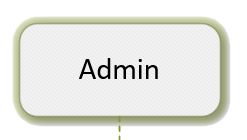
Click on the icon next to the “Product Template” folder – right click with your mouse and select “copy to”.
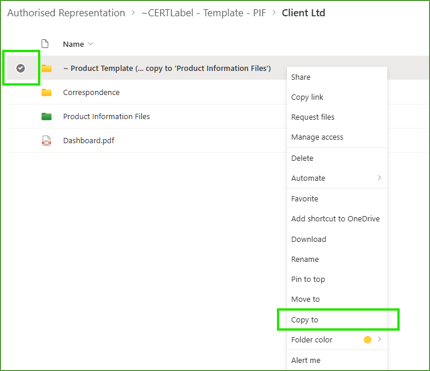
Click on the icon next to the “Product Template” folder – right click with your mouse and select “copy to”.
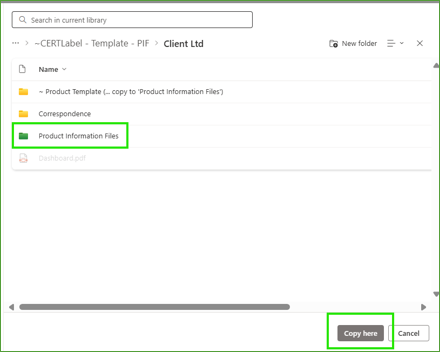
You should see this confirmation on the right:

Click on “Product Information Files” folder to open it, then right-click, choose “Rename” and edit the Product Template folder with your Product name.
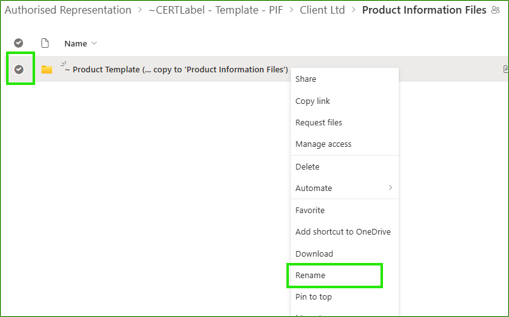
Provide a clear unique reference and identifiable name as this should be duplicated in the Product Schedule for identification purposes and click “update”.
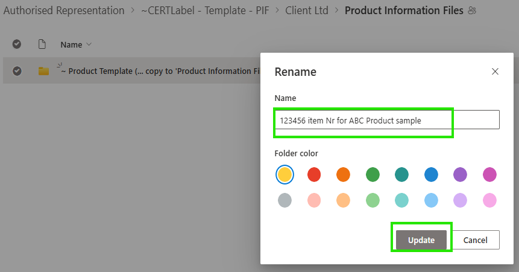
Open sample folder, then fill your documentation in the appropriate subfolders for this specific item (see also “What documentation is required” in our Guidance and Information overview)
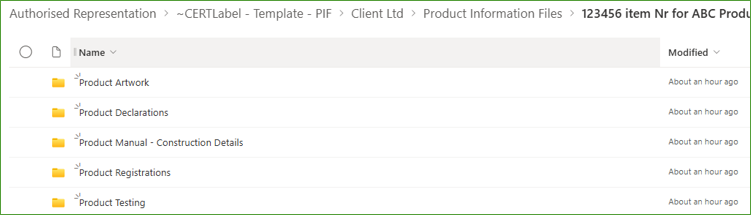
TIP: If you need more than one product file for multiple submissions, you can readily copy the file you have just created by right selecting on the file/folder and choosing ‘Copy To’ and the default location is the current folder it is in. Clicking “Copy Here” will create a duplicate of the file/folder with the same name with an extension to the name. Just rename the new file/folder with an appropriate name. Otherwise you can create a new product file by following the process from the top again.
The documentation logged in these files is your official legal representation of the product for your intended markets, so it is important to have this clear documentation. Please ensure you have a set of information per product and duplicate supporting details if the substantiation supports multiple products. This saves time and cost in review and avoids any ambiguity.
