How the Product Schedule works:
Note: If you are not reading this page in English – images are for reference and do not readily translate, but the layout and indication of where the information is should support the explanation. If you need further support, please email [email protected]
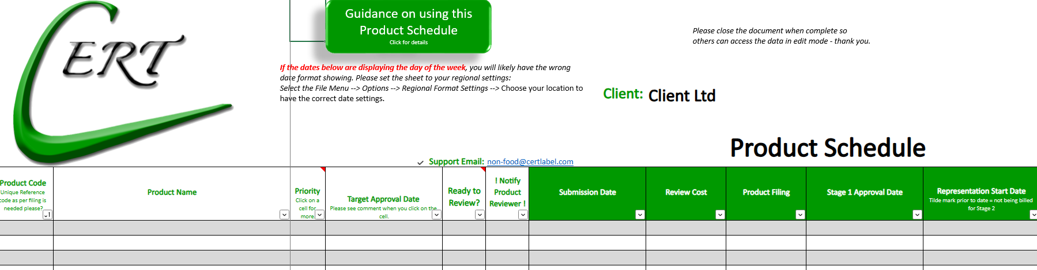
Image above will be different to your Product Schedule as the document is tailored – for reference only.
This is the “go-to” document to check the status on any product/project and the main control for all of your project work with us. It is the tracker for the status of each item and your list on which products you plan to have reviewed.
How the document works:
All column headings with white background are areas that you can add and edit data, and will be filled by you, one item/SKU per row. All coloured headings are either system driven information updates or fields that need to be completed by our regulatory review team.
The Guidance button at the top of the page will take you to dedicated guidance on navigating the filing, using the Product Schedule and advice on how to get the most out of the service. The guidance addresses:
o Purpose of the Product Schedule
o How to update a product status
o Stopping and Starting Stage 2 service
o Using the Bank of Time (BoT)
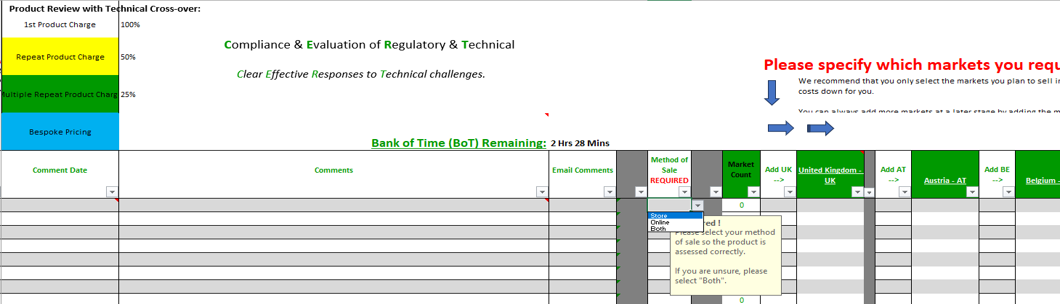
Above you see the “Comments” column and a summary of the amount of consultation time left in the Bank of Time (BoT). To the right is the area where you confirm your method of sale for the product (Store/Online/Both) and the markets you require the product to be compliant with. Confirmation of the sales type and markets is crucial for the product review – without this information the review cannot proceed.
After entering the product details (one item/SKU per line), specifying the Priority, target approval date and updating the markets required for the item, mark the ‘Ready to Review’ column with “Yes.” In the next column, click the “Send email” hyperlink to notify your designated regulatory expert that your product is ready for review.
List all products you have added in your filing in the Schedule, even those not yet ready for review. Simply leave the ‘Ready to Review’ column blank for these items. Only products marked as “Yes” and an email sent to us will be reviewed.
Note: No email update = No review action.
The final price will be confirmed in the ‘Review Cost’ column. If the price remains the same or decreases, we will proceed. If there is an increase due to changes in scope or complexity, we will notify you by email and wait for your approval before moving forward.
When a product or project is submitted for review, our regulatory expert will conduct an initial assessment to determine if it is ready. If not, the product will be marked as ‘No’ in the ‘Ready to Review’ column of the Product Schedule, and you will receive an email notification.
After addressing the necessary updates, update the status to ‘Yes’ again in the same column and click ‘Send email’ to notify us.
There are two key columns: ‘Priority’ and ‘Target Approval Date.’ These serve as guides to help you assist the approver but are not guaranteed or enforceable deadlines. The priority options are designed to offer quick, clear guidance, especially when handling multiple product submissions with the same target date. You can set a priority order for up to 10 products. If more options are needed, please use the comments section on the right-hand side of the table.
Priority Breakdown:
- Low: The product needs to be approved within the next 4 weeks to meet shipping targets.
- Medium: The product needs to be approved within the next 2 weeks to meet shipping targets.
- High: The product needs to be approved within a week to meet shipping targets i.e. within the next 5-working days. Work is not carried out over UK Bank Holidays and weekends.
- 48 Hours: Fast-track option (25% surcharge). While this isn’t guaranteed, we’ll do our best to expedite your project if you’re in a bind.
If you request fast-track approval, please follow the instructions in the Product Schedule sheet and include a comment in your email submission noting the fast-track request, which we’ll aim to confirm for you.
The Target Approval Date is crucial for managing delivery expectations. Please propose realistic dates, as we strive to meet client needs. Setting the date for tomorrow will automatically mark the request as fast-track, which includes a 25% surcharge. Our standard target is 5 working days, provided no changes are needed, but this may vary depending on our current workload.
Please do not delete items from the Schedule once added – if you uploaded items and then decide not to progress just leave the “Ready to Review” section empty or set it to “No”. If the review of the item is already in progress notify us via the comment section in the Schedule or send us an email to inform us immediately what change is required so we can proceed accordingly.
If you have active items which are already approved and require changes, please notify us via a comment on the item line in the Schedule.
To use the comment section, enter a comment in the row for the relevant item in the “comments” column and then click on the “send email” link next to it.
Stage 2 – Representation Service
Please submit a request in the comments section for each product SKU that requires Stage 2 service to be started or stopped. As outlined in the Service Agreement, a 30-day notice period is required for both starting and stopping services.
Please note that if a service is stopped, it becomes illegal to sell products with CERTLabel details on the market. To avoid any confusion, please submit a separate request for each SKU when stopping a service.
For documented confirmation, use the “Email comments” feature, which allows us to clear the comments section and maintain up-to-date records. If you are temporarily halting a service with the intent to resume it later, we encourage providing as much advance notice as possible.
Before restarting a service, please contact your assigned regulatory professional to confirm that no details have changed since the product’s last approval. Once confirmed, Stage 2 service can begin on your preferred start date.
What is the Bank of Time (BoT)?
The Bank of Time is time that is purchased upfront for consultation on projects that are not supported by the agreed Market Representation (Authorised Representation) service. The pricing of the Authorised Representation has been streamlined to address the key requirements, which is confirming the product is safe and compliant with the intended markets.
It makes the assumption that you are well versed in your product requirements and the obligations you need to meet to comply with the markets you are intending to sell in. If you need support with your product development or guidance regarding compliance requirements which extends beyond the checking and confirming it is present, we can help. This is classed as product development assistance and is a separate billable exercise.
Having the BoT allows us to quickly step in and provide support when needed, without incurring the additional administration of agreeing the extra requirements. The process can be used on an ad-hoc basis and is as simple as requesting support with a query via email. We normally respond via email to keep time and cost to a minimum, which is billed in increments of 15 minutes and is rounded up or down to the nearest 15-minute interval. At the end of each BoT response, confirmation is provided on the amount of time used and still remaining, which is also logged in the Product Schedule on the tab Bank of Time (BoT).
The BoT can be used for anything and is mostly used for small queries or projects. For more extensive projects, we recommend these are priced up and formally quoted for.
Find more information about Billing and Managing Workloads in our Guidance and Information overview.
