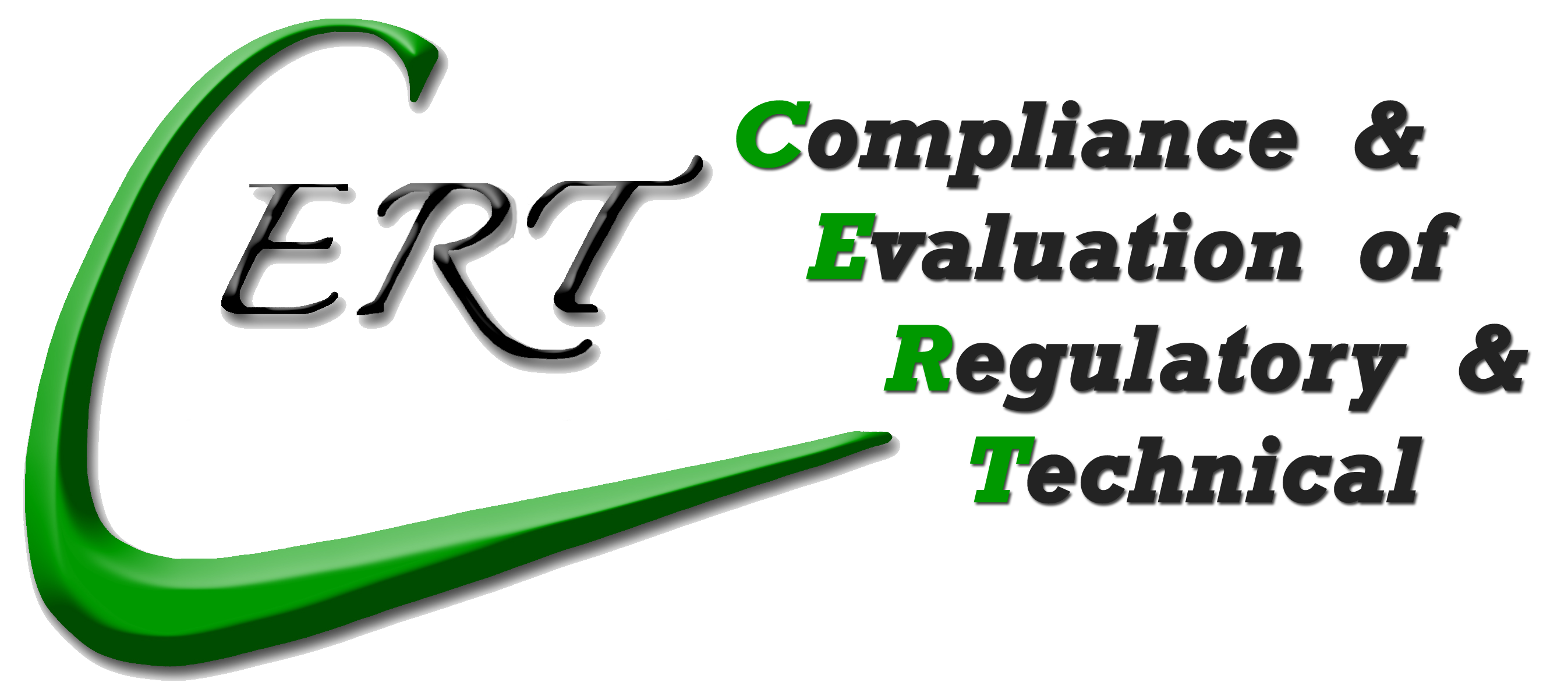Updating a represented Product
Note: If you are not reading this page in English – images are for reference and do not readily translate, but the layout and indication of where the information is should support the explanation. If you need further support, please email [email protected]
There are two key development phases to consider:
1. Pre-Market Release:
- The product/SKU can retain its listing on the Product Schedule.
- Technical information in the Product File can be updated, with outdated details replaced and archived.
- To maintain a record, create an “ARCHIVE” sub-folder within the product’s main folder for obsolete data. If not archiving, delete outdated data to avoid confusion and streamline review. This will also keep costs down.
- Ensure any third-party registrations reflect product changes where necessary and are updated in the filing.
- The review and approval process will continue as described in the online dashboard guidance.
Important: The product cannot be released to market without Stage 1 approval and a confirmed Market - Representation Date on the Product Schedule. Releasing a product into the market without this is illegal and the product will be liable for product recalls.
2. Product Already on the Market:
Barcode/SKU Update:
It is recommended to change the EAN Barcode/SKU/Product Code for traceability. This allows for easy separation of old and new stock in case of any issues, avoiding a full recall.
New Product Folder:
Create a new folder for the updated product and add a new line/SKU entry to the Product Schedule. Mark “Yes” in the ‘Ready to Review’ column and click “Send email.“
In the draft email, briefly explain why the product was updated, the unique identifier of the old product, the row number on the Product Schedule, and confirm if the existing product is still on the market.
Provide the estimated sell-through date if available, so the representation can automatically stop for the “old” product.
Review & Approval: We will review the updated product as a new submission. A Stage 1 Approval Date will be added to the Product Schedule, and you can enter a Market Representation Date as required.
Old Product Record:
The service for the old product will be terminated and marked as “Service Stopped” in the Product Status column with the end of representation date provided by you. CERT will retain the product folder and record on the Product Schedule for ten years, as legally required.
Important: The product cannot be released to market without Stage 1 approval and a confirmed Market
Representation Date on the Product Schedule. Releasing a product into the market without this is illegal and the product will be liable for product recalls.